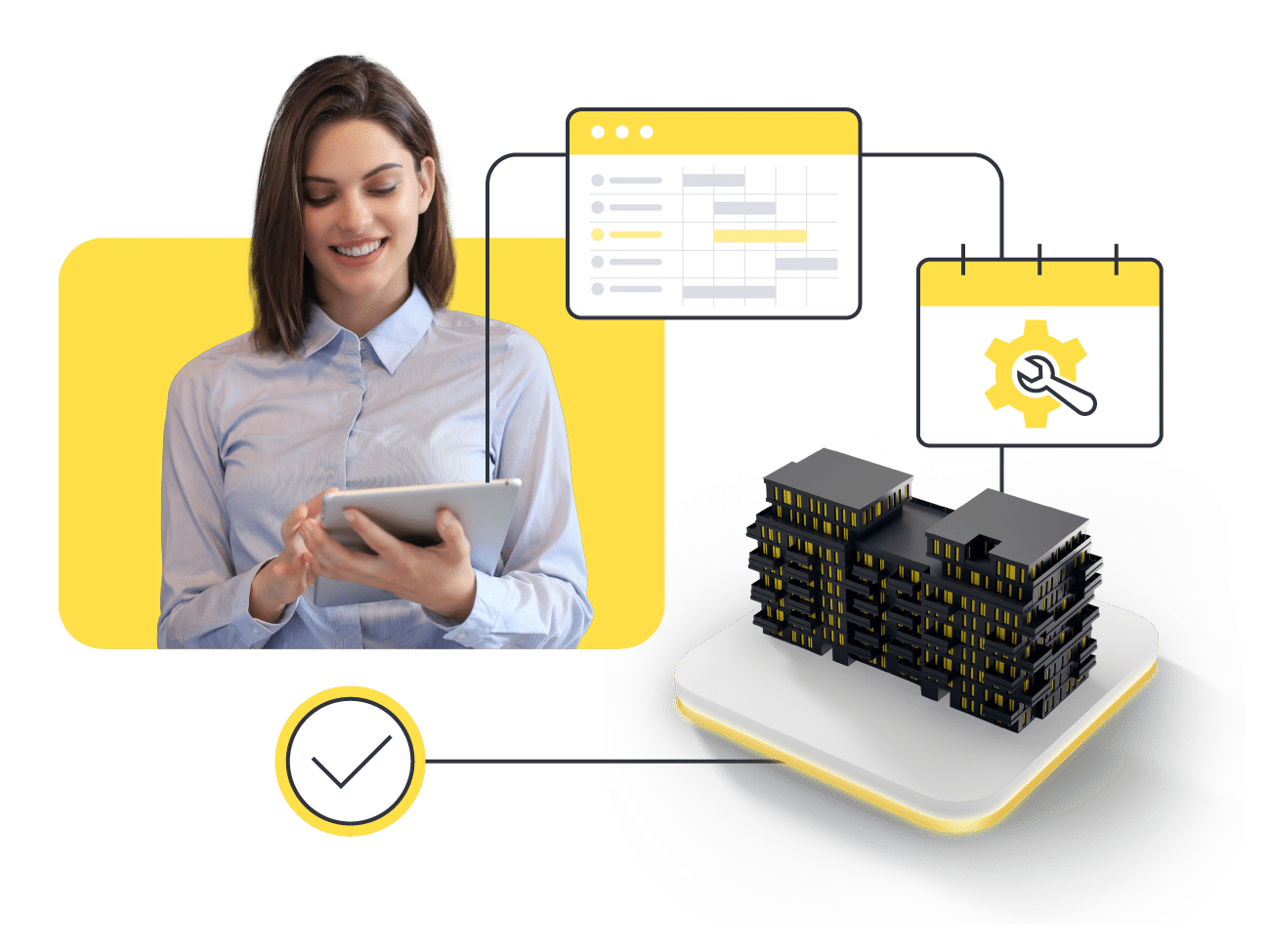
Facility Management Software
Your technical facility management in one solution
Put an end to cumbersome paperwork, Excel & co. With the remberg XRM you can plan, organize and manage all processes, data, documents and teams of your technical FM in one place: from preventive maintenance, fault management and audits to inspections, technical quality management, and much more.
X = buildings, fire extinguishers, ...
Find everything centrally, seamlessly and standardized in one solution
QR Code & Quick Access
Enable quick access, e.g. to report faults in seconds
Tickets & Cases
Handle all cases & tickets in one central ticketing system
Maintenance plans
For all assets - from lifts to fire exthinguishers
Work Orders
All information for technical teams so that everything runs smoothly in your buildings
Planning Board
Plan more efficiently with a digital planning board
Forms & Checklists
Free your team from tedious paperwork with with digital forms
Documents & Files
The central library for all your files and documents around your assets
Portal & Shared Access
Collaborate with external parties, e.g. for maintenance in one platform
Cloud-based, user-friendly and simple facility management - how it works
A structured overview of properties, buildings or rooms as well as all assets and equipment in a single solution. Plan all maintenance or inspections, capture requests and incidents with an integrated ticketing system, plan work orders and assign them directly to your team.
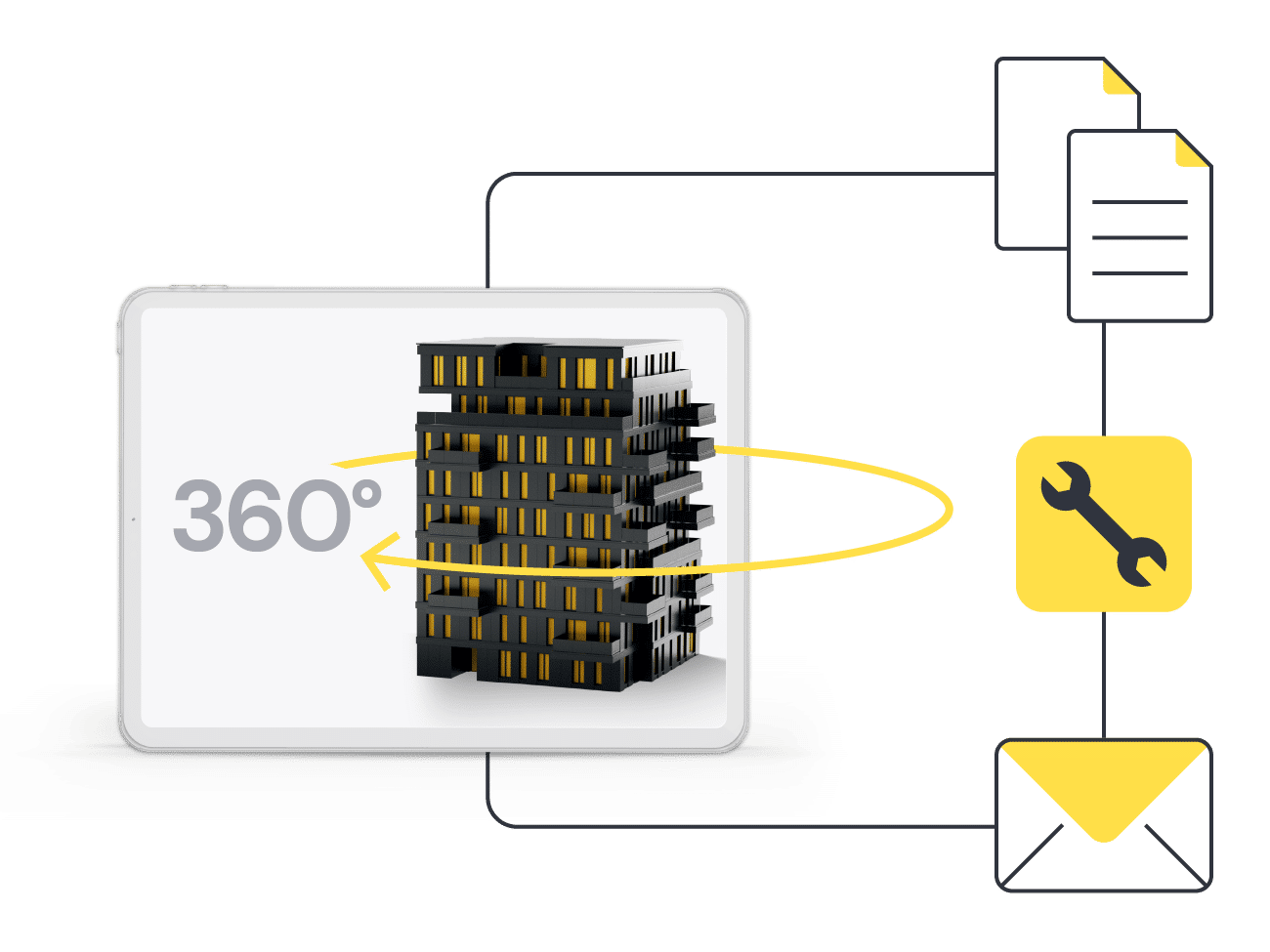
Centralized, digital, structured
Gain a 360° view of your buildings and what is in it
Whether smoke detectors, HVAC or lifts - it is difficult to keep track of all maintenance and inspection intervals. Excel & Co. quickly become chaotic. In the worst case scenario, this can lead to missed inspections and neglected duties as an operator.
With the remberg XRM, you plan everything in one place, create rule-based maintenance plans for each system, receive notifications about everything that is due and trigger automatic work orders for your teams.
Access with smartphone & tablet
Connect your building equipment with QR codes
Record events or incidents and link all important documents directly to the corresponding objects in your buildings and facilities. Your team can use a QR code to access the digital lifecycle file for each asset, see the maintenance history directly or access documentation such as checklists or manuals.
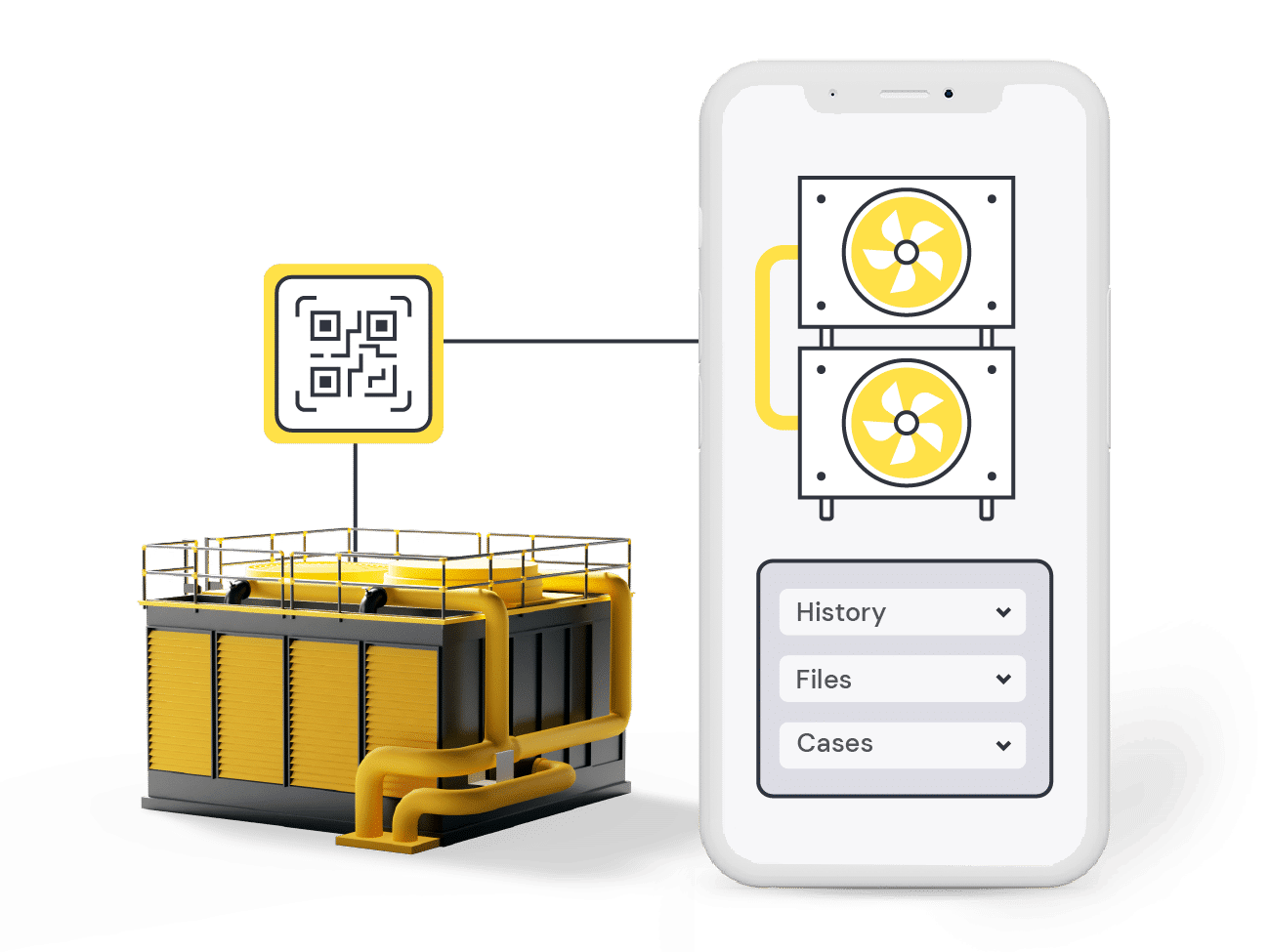
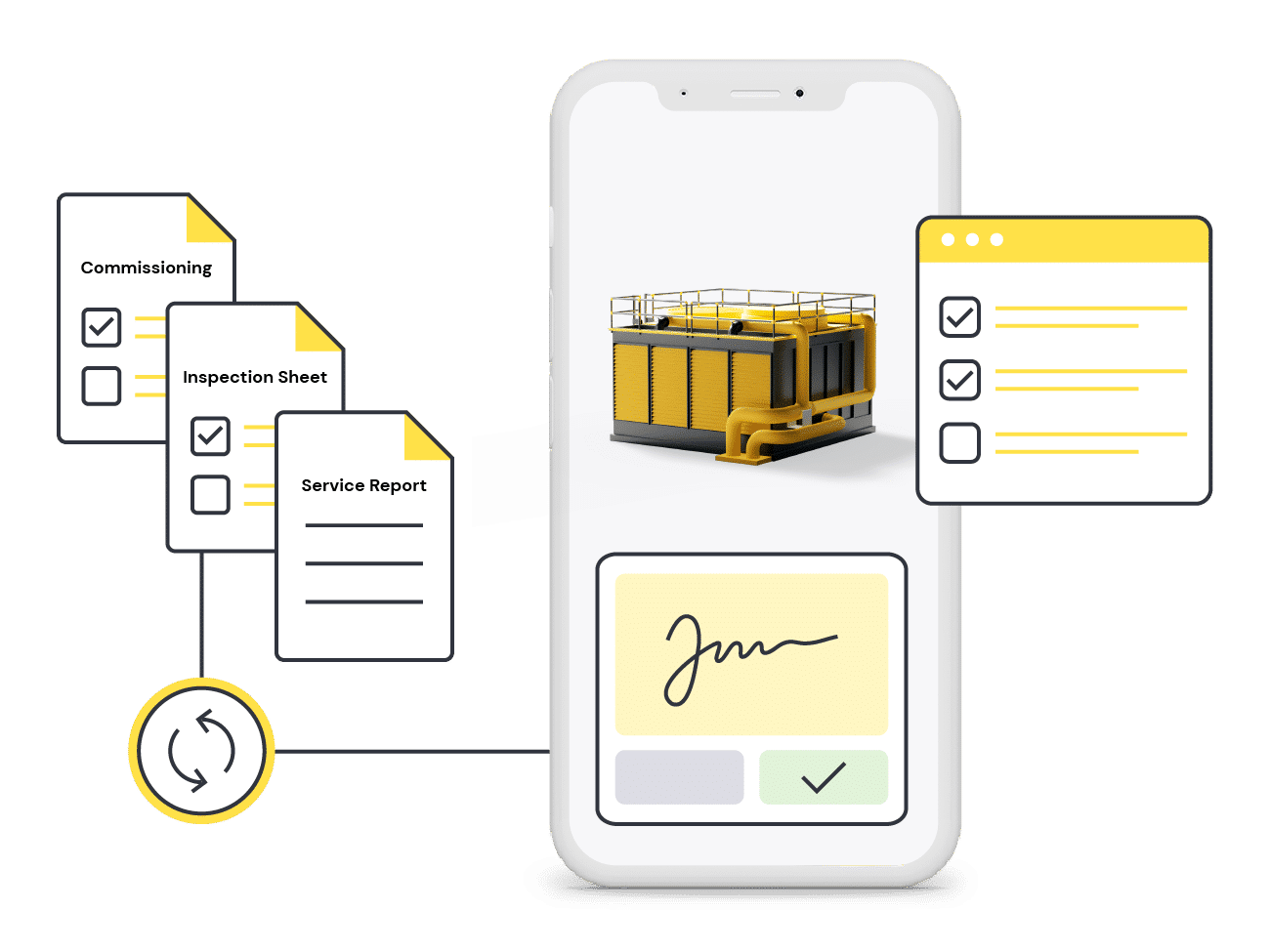
Digital protocols & checklists
Digitize documents and integrate them seamlessly with your processes
From commissioning logs and inspection checklists to maintenance reports - your documents are digitized in the remberg XRM: With our software, you can create your own forms that are 100% tailored to your use case and company.
Technicians can access these forms via smartphones and tablets, fill them out directly and attach photos, videos or voice notes. This not only saves time through automation, but also greatly simplifies documentation work, as everything is stored centrally and digitally.
Central ticket system
Well-organized tickets
instead of mailbox chaos
Do requests and incidents reach you by phone or end up in a shared Outlook mailbox where things tend to get left behind? With the remberg XRM, you have a central ticket system that guarantees nothing gets lost.
Incidents, defects, damage and other issues are recorded in no time at all and shared with your teams or external partners, including detailed descriptions, due dates and images. No work order is forgotten and you forward all information directly to your team for quick and accurate completion of tasks.
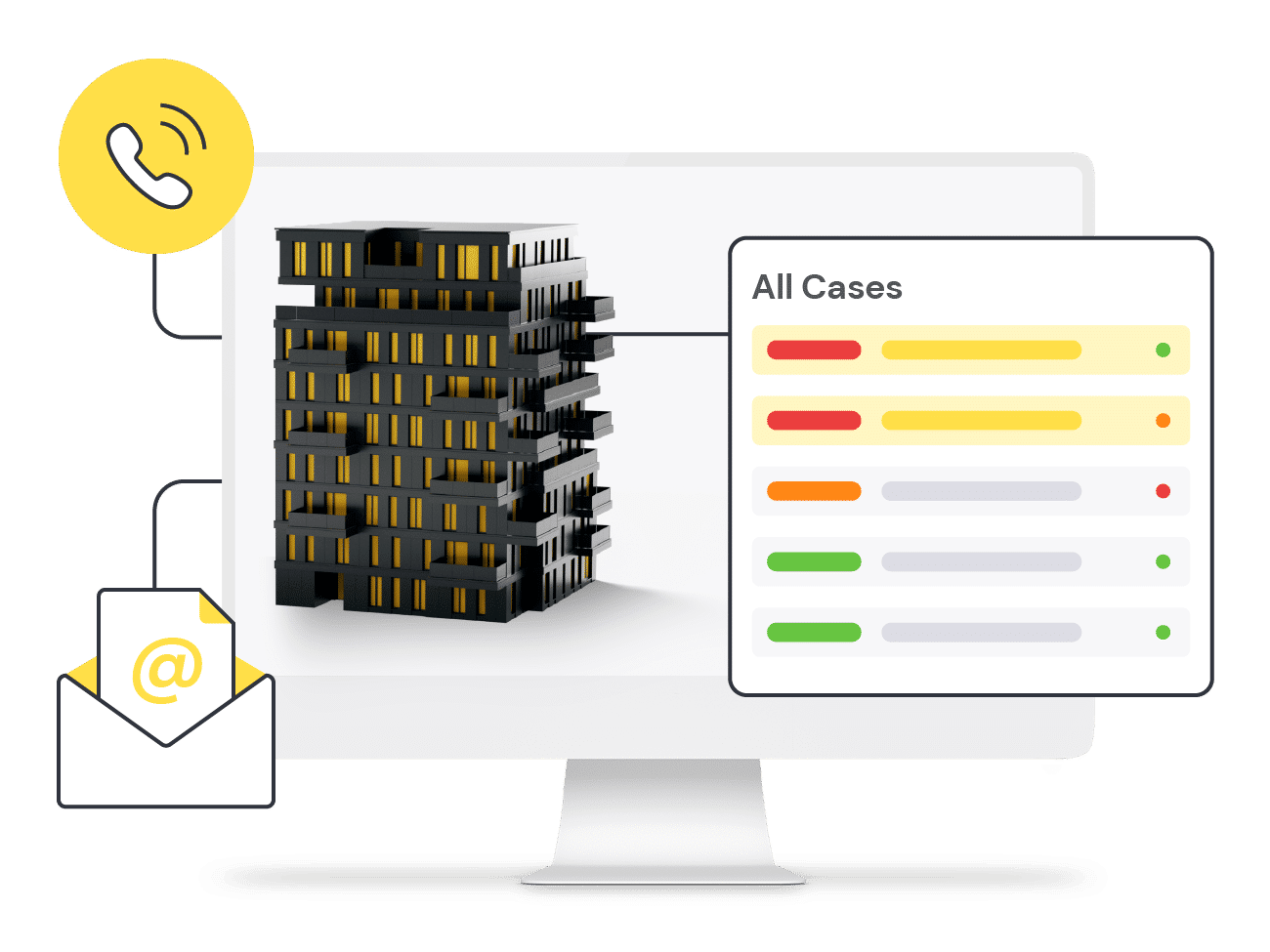
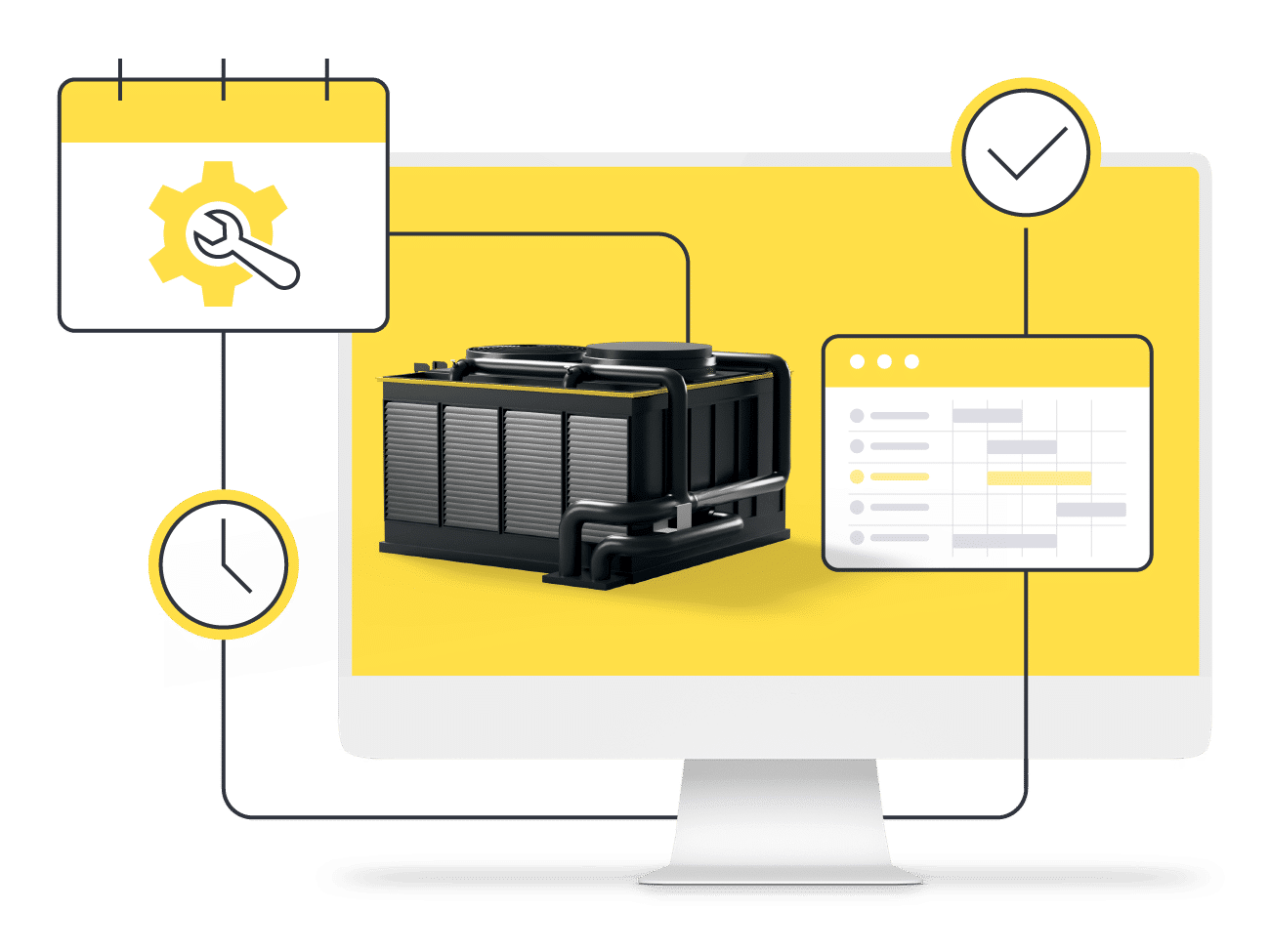
Plan and carry out maintenance
Preventive maintenance for a longer lifespan of your assets
Never worry about missed or postponed maintenance or inspection appointments again. With our software, you can not only plan inspections and maintenance, but also assign them and document them seamlessly.
The longevity and reliability of your assets depends on regular and proper maintenance. The remberg XRM helps you to carry out maintenance measures on time, saving you repair costs and extending the life of your equipment.
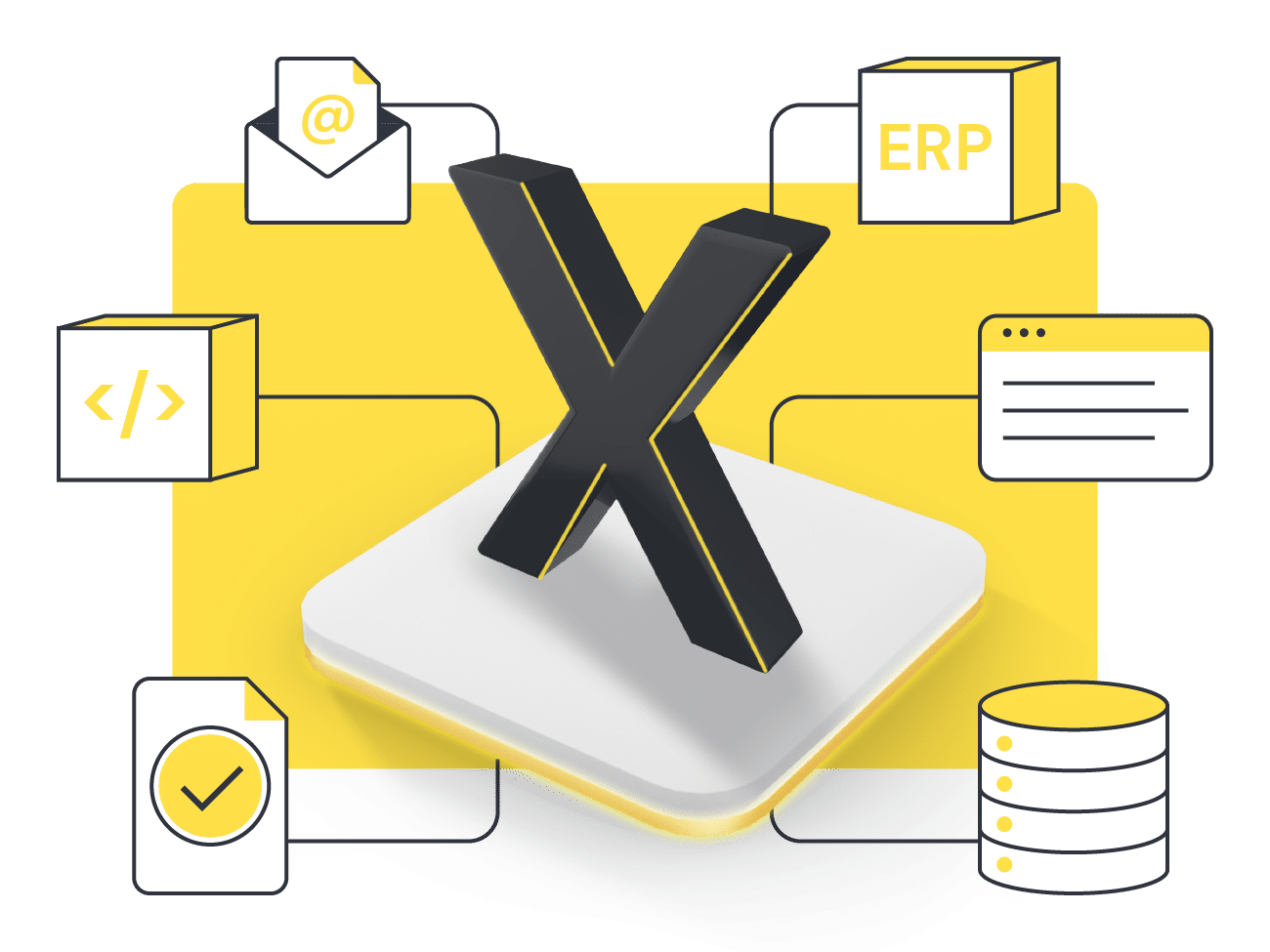
Connect your systems with interfaces & APIs
No need to switch back and forth between different tools such as ERP, DMS or CRM systems. Synchronize everything that matters with the remberg XRM and transfer information via APIs or automatic CSV imports.
Trust in world-class data protection & IT security
Your data and your trust are our top priority. For hosting, the remberg XRM relies on a German high-security data center that is ISO/IEC 27001 certified and meets the highest C5 standards of the German Federal Office for Information Security (BSI). Additional security is provided by remberg with security mechanisms such as password change cycles and 2FA.
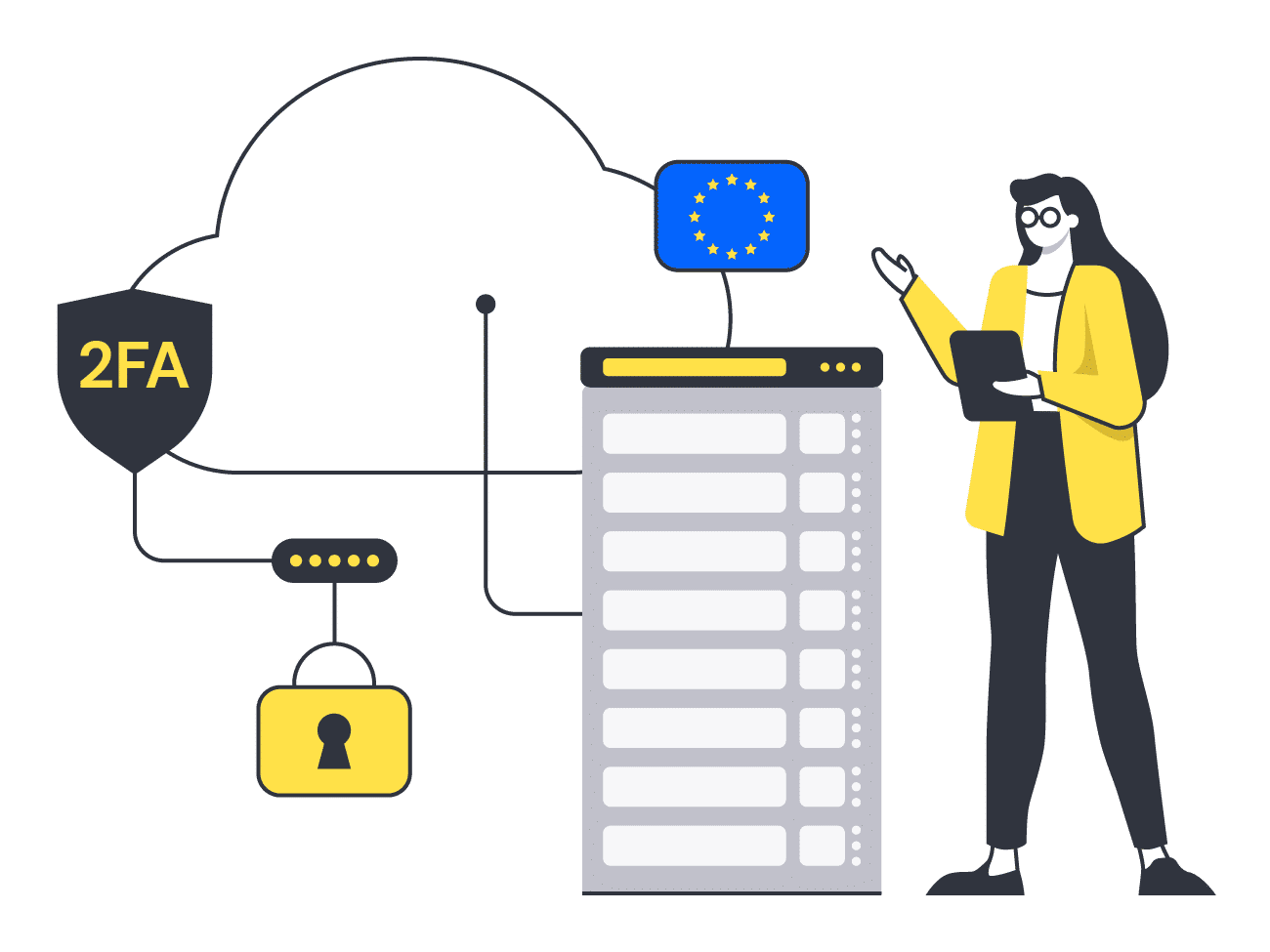
You are 2 clicks away from becoming a digital champion around your X
In our initial meeting we will ask you about your challenges, which will help us to determine how the remberg XRM can best help you to future-proof your organization. ✓ No strings attached ✓ Answers to all your questions ✓ Presentation of the remberg XRM features
Book a demoFacility Management Software
What is Facility Management Software?
With remberg XRM, you have an overview of buildings, systems, facilities and equipment at all times. Plan your maintenance with just a few clicks, report faults centrally and keep track of all capacities with the digital planning board. Assign work orders with a click and use digitalized documents and forms on the go – even when offline. Increase the lifespan of your assets, process faults more efficiently and quickly than ever before and always be prepared for all audits and inspections. With remberg XRM, you have your maintenance fully under control with an easy-to-use cloud software.
FM-Software Categories
Categories of FM-Software
Below you will find a brief overview of the different types of facility management software.
CAFM Software (Computer-Aided Facility Management)
CAFM software enables the administration and optimization of facility management processes. It provides tools for planning, monitoring and controlling resources such as technical teams, maintenance work and asset management.
CAFM mainly focuses on the management of assets and service requests as well as the optimization of workflows within an organization. It often provides basic functions to support the day-to-day business of facility management.
IWMS (Integrated Workplace Management System)
An IWMS integrates various facility management disciplines, including CAFM, into one platform. It provides a holistic view of real estate and resource management and optimizes the use of space and resources.
IWMS goes beyond CAFM by offering additional modules for contract management, sustainability reporting and strategic planning. IWMS systems are powerful and provide a comprehensive view of facility management, which is particularly needed in real estate management.
EAM (Enterprise Asset Management)
EAM software focuses on the management of company assets and facilities, including maintenance, servicing and lifecycle management. It aims to optimize the availability and efficiency of assets.
In contrast to CAFM and IWMS, EAM focuses on the care and management of physical assets such as machinery, equipment and infrastructure. It is less focused on the management of space and buildings.
CMMS (Computerized Maintenance Management System)
CMMS software is used to organize and manage maintenance and repair activities. It helps with the planning of maintenance work, tracking of work orders and inventory control of spare parts.
CMMS specializes in maintenance processes and the management of work orders. Compared to CAFM and IWMS, the focus is less on facility management in general and more on the optimal maintenance of facilities.
The different software categories often overlap and a clear categorization is not always easy. Which type of software is best for you depends on the specific requirements and goals of your organization. Not sure which type of facility management software is right for you? We are happy to help!
Mobile CAFM Software
Mobile CAFM software: the key to more efficient facility management
Mobile CAFM software is revolutionizing the way you manage buildings and facilities by giving you and your teams access to a host of new features and capabilities – even offline when there is no active internet connection.
Work Orders
Whereas previously work orders, e.g. for cleaning and technical teams, were written in a Word document and then printed out, in mobile CAFM software they are created, edited and managed more easily and efficiently than ever before. Whether it’s maintenance, repairs or other tasks, you can create work orders, assign them to specific teams and track them in real time. This improves communication within the team and allows you to keep track of the progress of jobs.
Cases / Incident reports
Incidents are a daily occurrence in buildings and facilities. With mobile CAFM software, however, these are reported within seconds via an app. QR codes are scanned at a facility, photos, videos and voice notes are attached directly and then transmitted to a central ticket system. There, you can forward the incident directly to the right person to ensure it is dealt with quickly. This not only saves time, but also minimizes potential damage and downtime.
Preventive Maintenance
Maintenance before something breaks: Regular maintenance is crucial to extend the service life of your systems and avoid expensive repairs. With the right software, you can create and carry out preventive maintenance plans. You will receive automatic reminders and reports to help you further optimize your maintenance work.
Spare Parts Overview
Nothing is more annoying than when a repair takes longer than necessary due to a lack of spare parts. With the mobile CAFM software, you can keep a precise overview of your spare parts and stock levels. This helps you avoid unexpected downtime and increases the efficiency of your facility management.
Digital reports, protocols and checklists
Checklists are an indispensable tool in facility management to ensure that all tasks are properly completed and documented. With mobile CAFM software, you can create customized checklists and tick them off on the go. This ensures that no task is overlooked and improves the quality of your work.
Reporting
Mobile CAFM software offers comprehensive reporting functions with which you can record all relevant data and present it in meaningful reports. This makes decision-making easier, e.g. when it comes to purchasing a new system or efficient ESG reporting.
Communication & task planning
Effective communication is the key to successful facility management. Mobile CAFM software offers integrated communication tools that allow you to communicate directly with your team and plan tasks. Whether you need to share information or forward urgent messages, this feature makes collaboration much easier.
360° Overview
A 360° overview of your facilities and buildings is invaluable. Where you used to use countless Excel spreadsheets to manage all your data, modern, cloud-based CAFM software allows you to store and retrieve all relevant information in digital lifecycle files. This allows you to quickly access historical data and make informed decisions.
Partnerportal
Give external partners access via a portal and integrate them even more closely into your processes. For example, incidents can be reported and processed directly via the portal, making your work much easier.
The future of facility management will definitely be mobile – the advantages outweigh the old, desktop-based solutions too much. Would you like to make the switch now? We would be happy to advise you in an initial consultation.
Buyer's Guide
Buyer’s Guide Facility Management Software
Choosing the right software is not always easy. Especially with facility management software, it is not always clear at first glance which functions you need currently and in the future, what the specific steps of a selection process look like and which stumbling blocks need to be taken into account. For this reason, we have put together a short checklist of points that need to be taken into account.
1. Requirements analysis
Software providers usually have different focuses on the processes that are digitally mapped. As the table below shows very clearly, in addition to technical FM, there is also infrastructural FM and commercial FM. There are also special software solutions for these areas.
The following list helps you sort through your own needs for functions and select the required subject areas.
Facility management areas
Technical facility management:
- Maintenance/repair
- Technical quality management
- Maintenance/Inspection
- Remediation of pollutants
- Insured damage
- Security technology
- Building technology
- Telecommunications technology
Infrastructural FM:
- Caretaker and winter services
- Maintenance of outdoor areas and playgrounds
- Construction management
- Concierge services and parking security
- Moving services and neighborhood helpers
- Security services
- Cleaning services
Commercial FM:
- Inventory management (residential and commercial
- Procurement and procurement management
- Contract management and contracting
- Operating cost accounting
- Space management
- Insurance
- Receivables management
- Budget and investment planning
- Controlling
- Accounting
Of course, there is also FM software that covers all processes from A to Z. However, this is usually both technically complex and expensive in terms of price, as it combines many different users, processes and functions. It is not for nothing that many users complain GEFMA Luenendonk CAFM Software Trendreport 2023 One of the biggest disadvantages is the extremely long introduction times of CAFM and facility management software, which can easily be several years.
2. Market research
Use search engines like Google, customer reviews on platforms like Capterra, SoftGuide or trusted and attend industry events such as those organized by the GEFMA to get a comprehensive idea of the options available. Personal recommendations can also be helpful.
3. Cost analysis
After you have made a shortlist of FM software, you should consider the specific savings potential. This not only serves as the basis for price negotiations with the providers, but also as an internal argument for the software.
Matthias Mosig, Head of Digital Transition at TÜV SÜD Advimo GmbH, gave a good example of this in the webinar “Effectiveness of CAFM systems in real estate and facility management” created.
4. Product demos and trials
To get a realistic impression of the software, you should test the software yourself for at least 2-3 weeks. That’s why the software provider should allow you to have product demos, test versions or proof-of-concepts. During this trial period, you can then test the software and see whether your employees get along well with it, whether it meets your requirements in terms of user-friendliness and other points.
5. Implementation and support options
The introduction of facility management software is a project that must be carefully thought through in advance. You want to avoid unpleasant surprises and escalating costs. One of the first steps is the product demo and test version – because here you can already estimate how the collaboration with the provider will work and how much effort will be required for implementation.
Another important factor is the form of software delivery. Should it be installed on individual desktop PCs or can it be used in the cloud? To what extent does your own IT have to be involved?
In addition, the support options are very important. How easy is the provider’s customer service? Are questions answered in detail? How fast are the response times? Do we also get along well as people? Can you imagine working with the provider for a longer period of time (ideally over the next few years)?
6. Contract negotiations
Once you have decided on a software, the contract negotiation begins. Pay attention to the contract conditions, especially the term, notice periods and the exact scope of services. Don’t be afraid to negotiate to get the best deal possible.
7. Implementation and training
A good provider will create an implementation and training roadmap with you in which you will agree on goals together and work towards them in a binding manner. This will help you get an accurate overview of the entire project, determine responsibilities and deadlines, and communicate the roadmap internally.
We know that with the variety of different solutions in the area of facility management software, it is not always easy to make informed decisions. We would therefore like to offer you a non-binding opportunity to talk about your needs. We would be happy to explain the functions of the remberg XRM at a first appointment. We look forward to talking to you!
FM Software
Features
Features
Top 7 Features of Modern FM software
For too long, facility management has relied on paper-based processes or outdated software. But times change: here you will find 7 important functions that facility management software must have today to make your operations smoother, more transparent and more efficient.
Transparency about buildings and facilities
With modern facility management software, you always have an overview of all buildings, facilities and equipment. All relevant data, activities and documents for each resource are stored in one digital CV file stored and are centrally accessible. This eliminates the need for paper-based files and confusing file storage.
Clear maintenance and inspection plans
The software makes it possible with just a few clicks Maintenance and inspection schedules for every asset, from heating systems to security devices. All maintenance plans are seamlessly integrated into the software, making it easy to create and manage work orders simplified.
Digital protocols and checklists
Reports, protocols and checklists can be filled out and saved directly on site on a tablet or smartphone. All documents are stored securely in the cloud and are also available offline. The software should also allow your teams to access the forms offline.
Operations planning and work orders
All cases and work orders, whether generated by users or automatic systems, are collected in a central location assigned in a planning board. This makes it easier to coordinate and process tasks and ensures efficient working.
Mobile incident reports
Incidents can be reported directly on site via mobile devices, including additional information through photos, videos or voice notes. These reports are included central ticket system. This way you can ensure that all orders are processed clearly.
Scan function for quick data collection
Modern facility management software offers mobile scanning functions for barcodes and QR codes to make capturing information and documents easier. This allows devices and systems to be identified quickly and easily and all associated data to be retrieved.
Portal for external service providers and contractors
Many different parties are involved in facility management. That’s why you should have the opportunity to involve external service providers and outside companies. This ensures smooth coordination and collaboration. All parties involved have access to information, such as orders, and can make inquiries, which simplifies the coordination and processing of orders and creates transparency.
Do you think the remberg XRM could be the right solution for your facility management? Then please get in touch – we are looking forward to talking to you!
Implementation of CAFM Software
Implementing CAFM software – How long does it really take?
Modernizing or switching to CAFM (Computer-Aided Facility Management) software from the cloud can mean a huge improvement for facility management. Nevertheless, many companies are reluctant to take this step. According to the CAFM/IWMS Trend Report 2023, published by gefma in collaboration with the market research company Lünendonk, 75 percent of the companies surveyed are still using their first system. Some of these have been in use for decades and no longer meet today’s requirements.
Challenges during implementation
Here are some of the challenges that companies fear when implementing CAFM software:
Time expenditure
One of the most common concerns during implementation is the duration of implementation. According to the trend report, CAFM implementation took longer than a year for almost half of the companies surveyed. This acts as a deterrent for many companies because they fear that daily operations could be disrupted.
Scarcity of resources
Delays in the implementation of CAFM systems are often caused by a lack of human resources and insufficient data. Without sufficient support and resources within the company, implementation can take considerably longer than planned.
Management priorities
Other projects and initiatives often take priority, which leads to the implementation of CAFM being put on the back burner. Furthermore, the added value of CAFM software is often underestimated by management, which is also due to a lack of awareness of the documentation requirements for fulfilling operator responsibility.
No or low willingness to switch
Many companies are loyal to their initial systems and are reluctant to change. A complete system change is usually only considered if the current system no longer meets the (technical) requirements or the provider disappears from the market.
Overwhelmed by the options
We’ve all been there: IoT, AI and ESG reporting are on everyone’s lips – but in view of the technological developments, it’s often hard to keep track. Where should you even start – and what happens if you take the wrong path?
The solution: modern technologies such as SaaS, cloud and APIs
In view of these challenges, however, there are technical solutions that make the implementation of CAFM software considerably easier:
Software-as-a-Service (SaaS)
SaaS offers the advantage of a subscription model where you pay monthly or annually for the use of the software. This eliminates the need for an expensive, one-off license fee. This significantly reduces the initial costs and allows you to get started more quickly.
Cloud – Easy access without local installation
The cloud-based CAFM software enables easy access from anywhere, without the need for a local installation. This means that your teams can work flexibly without being tied to a specific location. The cloud also offers security and scalability.
APIs – interfaces for integration
By using APIs, you can seamlessly integrate your CAFM software with other business software. This facilitates data exchange and communication between different systems and improves the efficiency of your facility management.
Implementing CAFM software doesn’t have to be as complicated and time-consuming as it may seem at first glance. Modern CAFM software is much easier to implement than the software giants of the past. With remberg XRM, we pick you up right from the start and provide you with active support. Our experience shows that cloud-based CAFM software for SMEs such as remberg XRM is fully operational within a few weeks and is used productively (and above all with pleasure!) by your teams.


