The upcoming improvements in case management are all about clarity and flexibility. From the new editor that follows you as you scroll, can be minimized or opened in full-screen mode, through the extensive text editing options, to the editable email subject and the quick insertion of multiple email addresses, e.g. from Outlook. Your portal also becomes more attractive – your customers and partners benefit from the automatic upload of completed form PDFs to the portal. You can manage new external and internal access requests efficiently with an intuitive mask in contact and user management.
Enjoy a better overview with the new editor in case management
The new editor for composing emails and notes helps you to focus on your current task. The editor is closed when you get an overview of a case, but if you are writing an email, you can open it in full-screen mode. Looking something up in the conversation while writing is no problem – with the floating editor. Drafts remain saved until you log out of your XRM, so you can continue working seamlessly even after unexpected interruptions – the minimized editor shows you when there is a draft in a case.
Cases with a lot of email ping-pong between multiple stakeholders are now also easier to follow: when replying to existing emails via the corresponding buttons, only the last message is added in a quote box by default. However, you can still add the entire history, if required. You can also create an empty email without a history at any time by clicking on ‘New email’. This means that even long conversations remain clear for everyone involved and you can also include new recipients who should not see the entire history.
Send emails in cases more professionally and flexibly with advanced text editing options
Many have requested it and now it’s here – the ability to create and format tables. The advanced text and image editing options help you to write even more professional emails to customers and partners. In addition, the toolbar remains visible even with longer texts and saves you the hassle of scrolling. Moreover, when composing your email, the email header is minimized so that you have more space to write.
Sending emails is also faster and more flexible: Save time by inserting multiple email addresses from Outlook in bulk and get relevant context information such as the email recipient’s organization or phone number when you hover over them with your mouse cursor. From now on, you can also change the subject of an email independently of the case subject. If the main topic shifts in the course of the conversation or needs to be adapted for new recipients, your emails will stay meaningful for the recipients and can be found quickly, even with a large number of emails.
Give partners & customers access to form PDFs through automatic portal upload
Your partners and customers benefit even more from your XRM portal: From now on, they can access their documentation flexibly at any time – if a partner or customer does not immediately save the email with the form PDF, e.g. a service or maintenance report, deletes it by mistake or forgets to forward it to the right stakeholders, they can always find it conveniently in the portal, without any manual effort on your part! As soon as you have sent a form by email, the email attachments – the form PDF along with other potential files – are automatically uploaded (if configured) to your portal for the respective partner or customer. Maintenance protocols, service or inspection reports and any other forms are organized clearly around your X, e.g. machine, equipment, vehicle, device or asset. You can simply share the link to the X with your partners and customers and they can find all relevant information at any time – a service that your competitors will certainly envy!
Contact our Customer Success Team now to activate your forms for automatic upload to the portal. The configuration can be made individually for each email component within forms.
Process access requests to your portal intuitively
From now on, your partners and customers can request access to your XRM portal on the beautifully redesigned login page! You now see new requests for access to the portal directly in your contact management, and clicking on a request automatically opens the sidebar to create a new contact. The requestor’s information is pre-populated to save you time, but you can still change it.
Access requests from your colleagues that are requested via the XRM login page can be found in the settings under the Users menu item. This not only saves you time when adding new internal and portal users based on their requests but also makes it easier to distinguish between them.
| We are here for you! Do you have any questions, comments or feedback about the remberg XRM software or our content? Please do not hesitate to contact us. Feel free to contact us at info@remberg.de or your contact person from the Customer Success Team. |
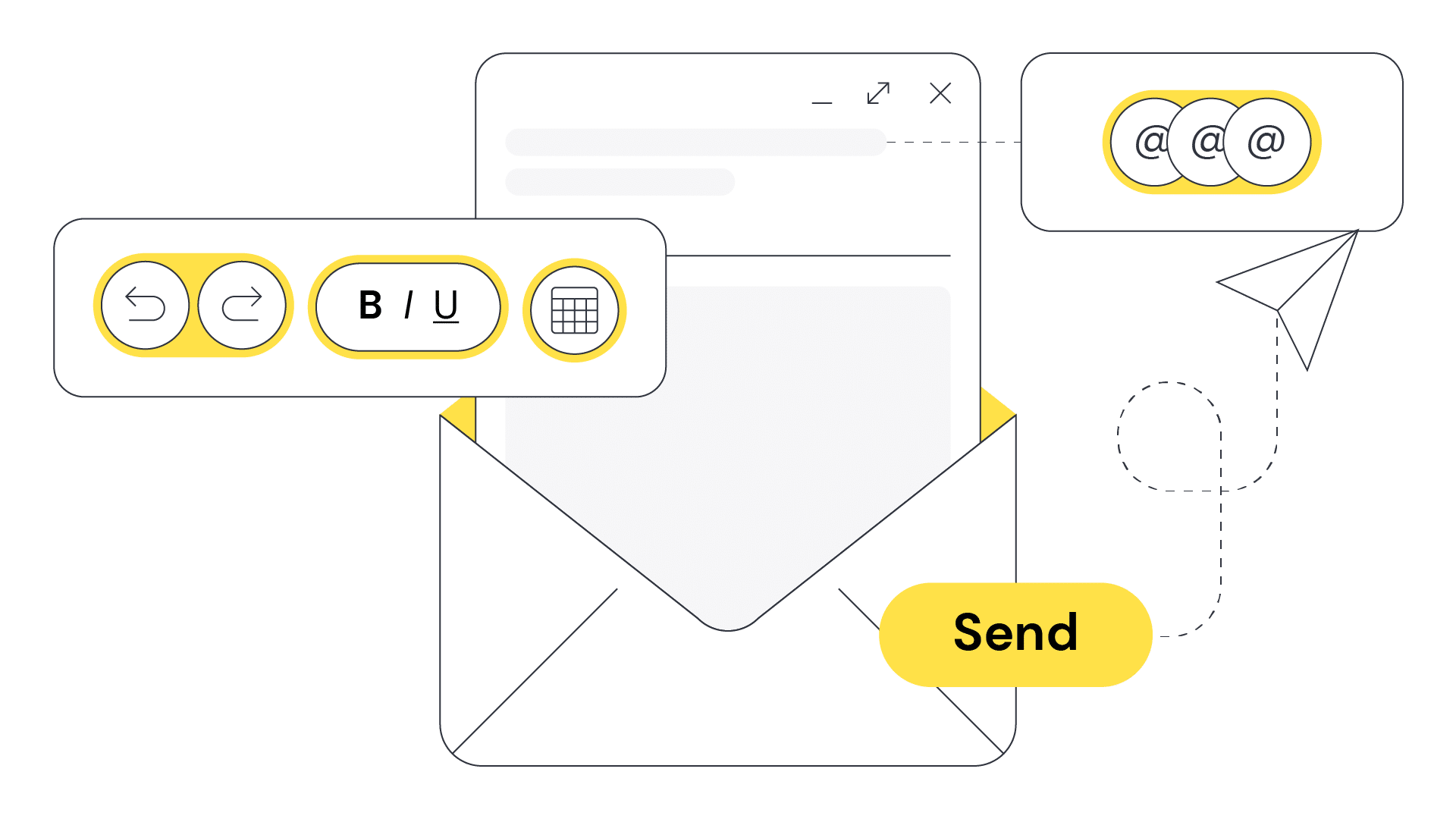
 Back
Back