The new organization and contact management gives you a 360° view of your partners, customers and suppliers as well as all contacts. Thereby you have all the information you need at your fingertips, even for spontaneous calls or visits. You control the portal access at organization and contact level even more efficiently and have an aggregated view of all your X and processes in an organization. Hence you spend less time searching for information and more time on what really matters: your business.
Find out more about these and other product innovations in the remberg XRM!
All your partners, customers and suppliers information at a glance
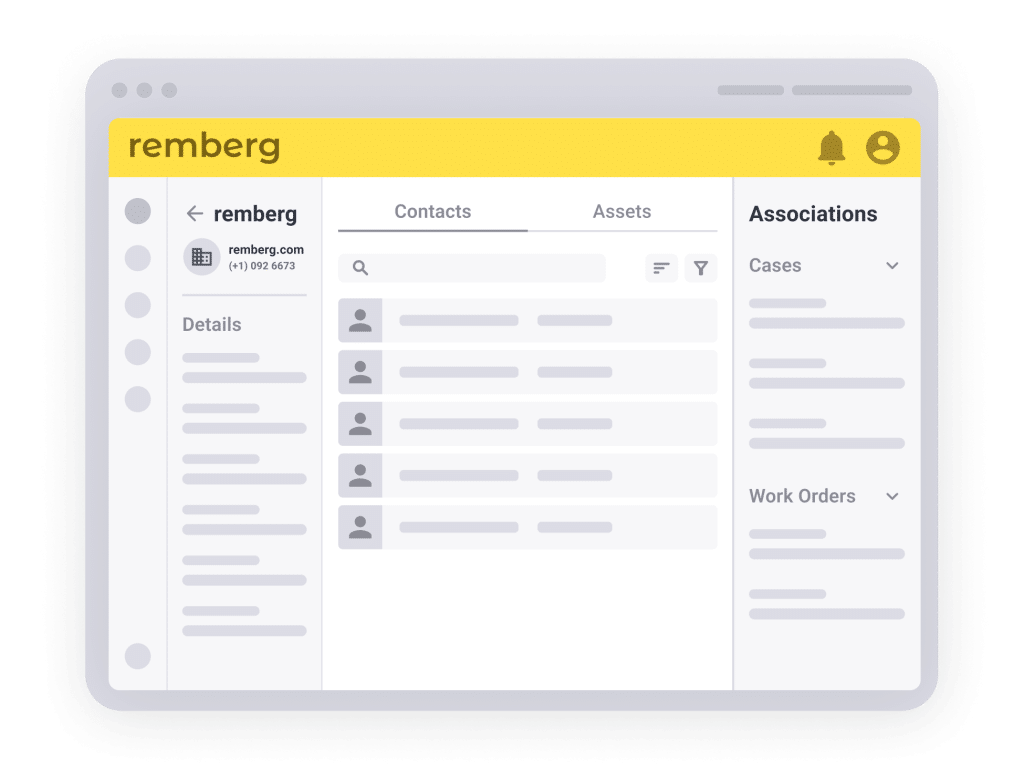
A partner, customer or supplier calls spontaneously with questions about your X or a specific interaction? No problem: with the new 360° view of your organizations, you have all the information at your fingertips in a second and don’t have to tediously gather it from Excel lists, CRM, ERP and other systems! The new organization overview is placed directly in the main menu, supports searching, filtering, sorting and individualized views. In addition to the most important organization data and all associated contacts and Xs, in the detailed view of an organization you also find all associated cases, work orders, forms and soon also tasks, so that you can quickly jump to them. This way you are always well prepared for spontaneous calls or visits – even when you didn’t previously know the involved organization!
Not a remberg customer? Contact us!
Manage all your contacts efficiently in the new contact management
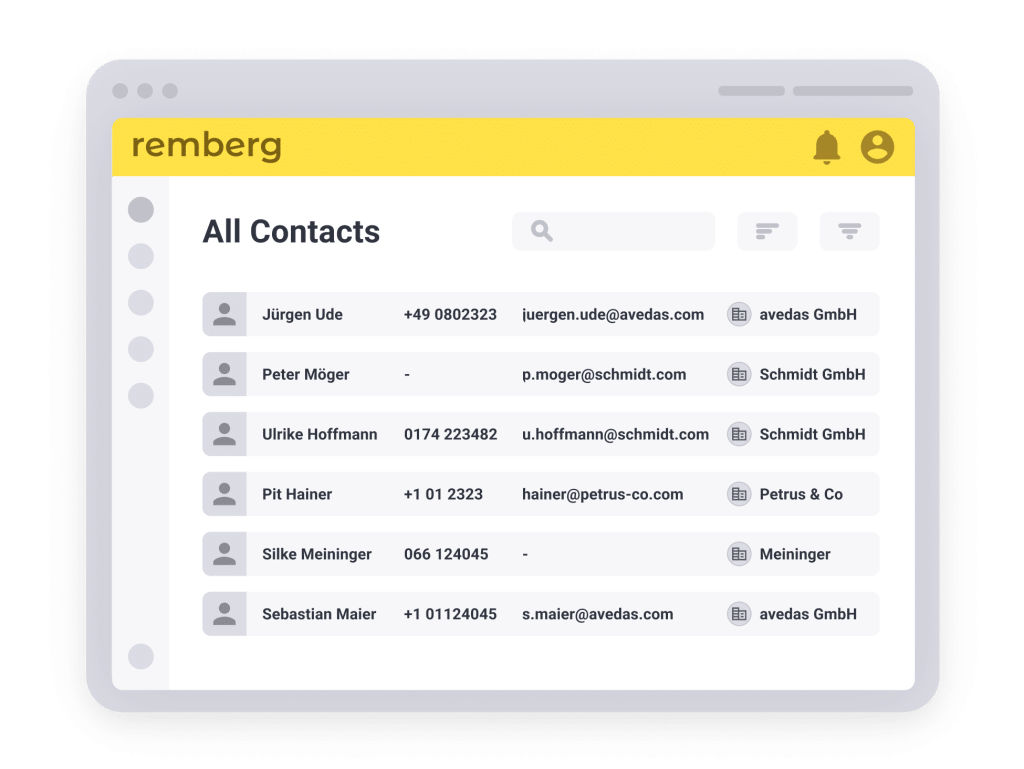
You can’t immediately identify who you are interacting with and which organization the person belongs to? You can now find all your contacts – regardless of the organization – centrally in the new Contacts menu item. You can easily search, sort, filter, delete or create new contacts there. You can also manage the access of these contacts to your XRM portal in a flash.
You will be able to create and edit contact details directly in other XRM modules, so that time-consuming data maintenance is done with just one click directly from within your current work process and with our new organizations and contacts APIs you can already ensure that your data stays always in sync with your most important systems.
Not a remberg customer? Contact us!
Manage your users seamlessly
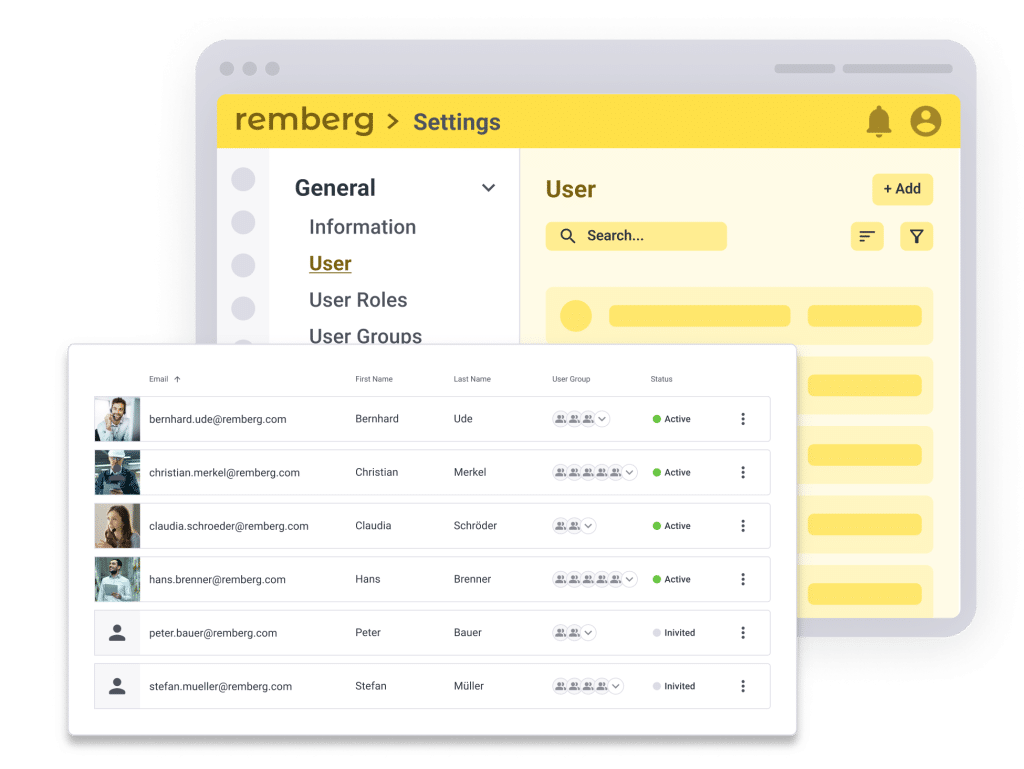
A cleaner design, more user-friendly and powerful search, filter, sort and delete functions, as well as advanced language settings for newly invited users ensure that you can roll out your XRM to new internal users super efficiently!
remberg XRM Tips & Tricks – from customer to customer.
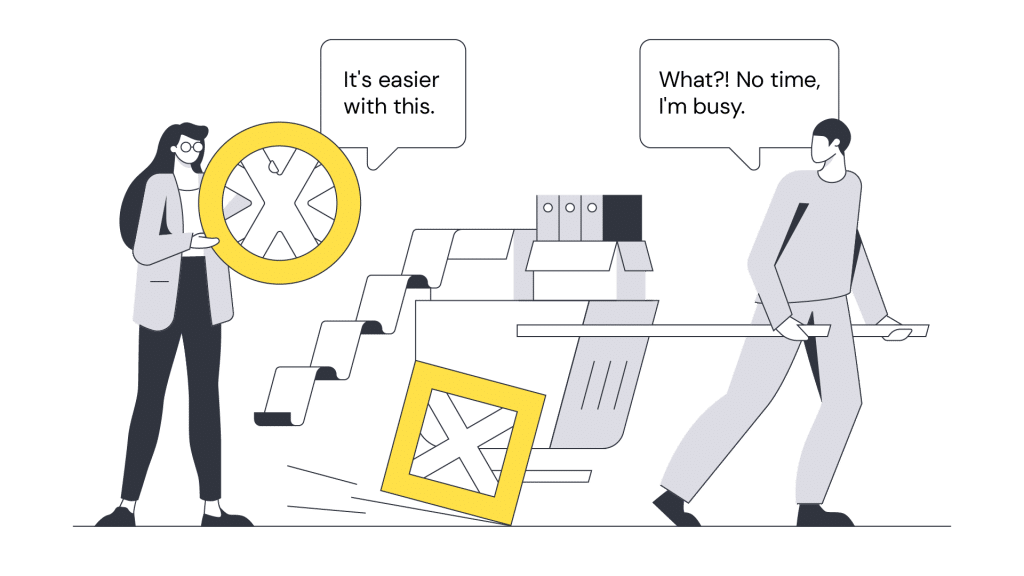
No more lost paper notes: Make use of your remberg XRM Task functionalities, e.g. to note down and keep track of:
- General tasks in day-to-day installation, service and maintenance work
- To-Dos resulting from processing a case, work order or form
- Specific tasks relating to your X, such as necessary repairs or spare parts orders
Make use of the notification functionality around the due date of a task and let the remberg XRM remind you of what still needs to be done!
Automatically fill in the remberg XRM work order number in forms
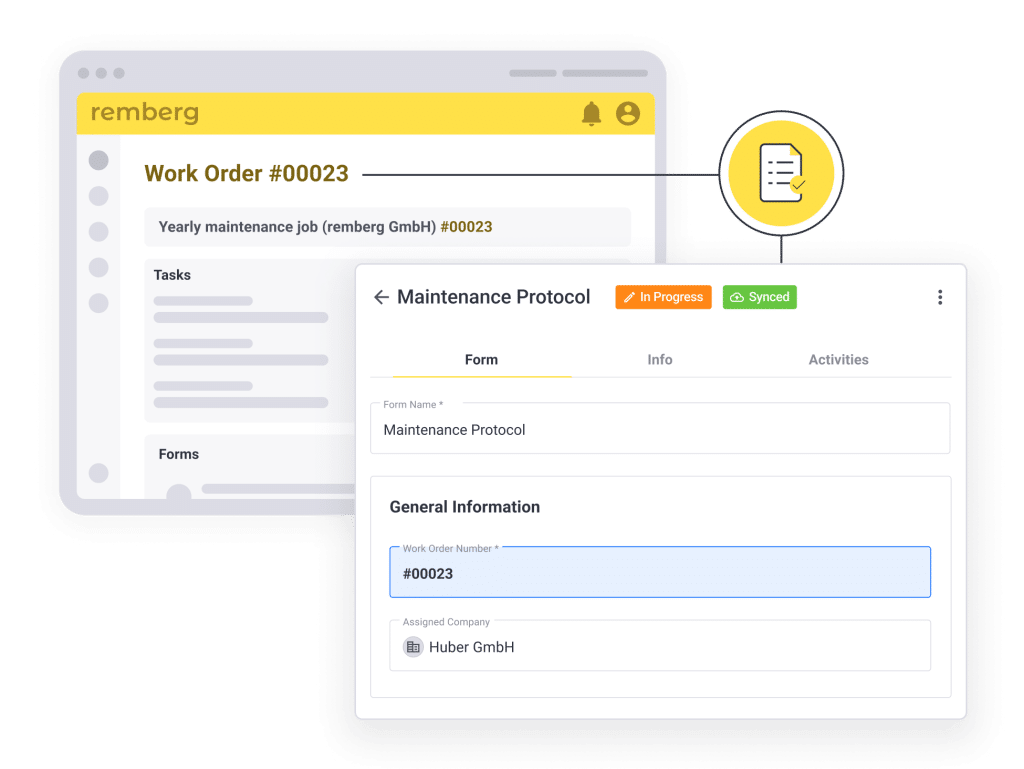
Do your partners, customers or colleagues have questions about a work order and need the remberg work order number shown on associated forms? From now on, you can automatically fill in the work order ID to a connected form’s field, thus avoiding errors and saving time when transferring the number.
| We are here for your! Do you have any questions, comments or feedback about the remberg XRM software or our content? Please do not hesitate to contact us at info@remberg.de. |
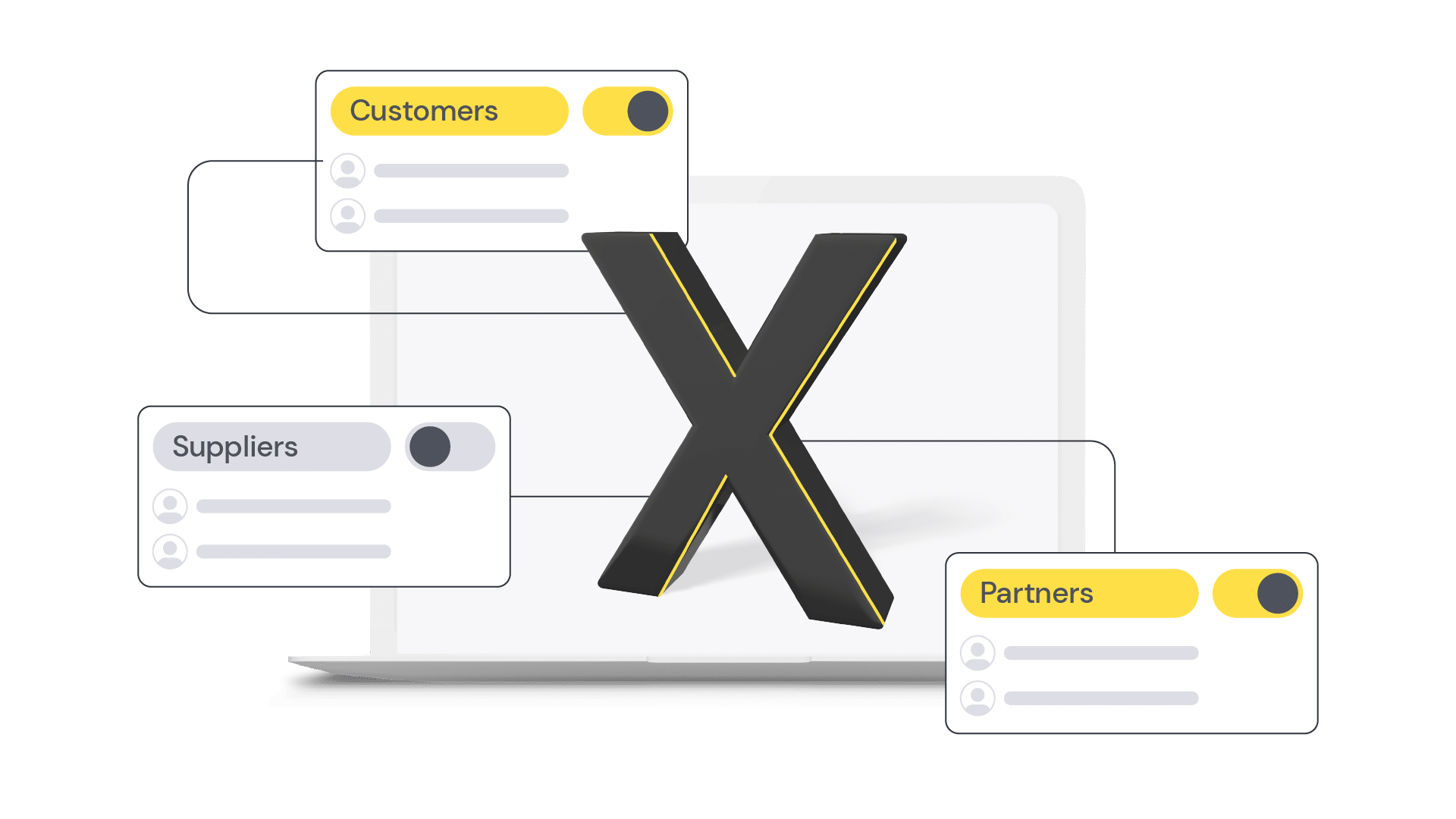
 Back
Back