Good service technicians and field service agents are difficult to find. Despite the progress of digitization, many field service agents still find themselves forced to document their service reports after an on-site visit either on paper or to fill them out in Excel or Word and then print them out. As a result, valuable time is lost with bureaucracy and paperwork, which is both inefficient can lead to a decrease in motivation and employee satisfaction of the service agents. Here, the successful introduction of the digital service report holds enormous potential to relieve field staff and prepare your company for the digital future in industrial service.
In this article, we compiled 12 tips for you, which we have developed based on our experience with service managers and agents in medium-sized machine manufacturing companies. These tips will help you to succeed in introducing digital service reports which your service field agents will actually accept and enjoy using.
The importance of digital service reports in the industry
Every service technician knows the feeling of driving from one client to another in the stress of the day-to-day business and then also having to fill out service reports in between. This might sometimes lead to a lack of accuracy which then often leads to poorer customer service in the long-run. Additionally, this can be very time-consuming and nerve-wracking for the field agent. Manufacturers often work with several customers at the same time, which means that service technicians are active at numerous locations. Generally, each service case must be documented with the specific data and signed by the customer. If reports are not processed digitally, this leads to a lot of administrative work. Working on several projects at the same time makes it difficult to keep track of service cases and the resulting orders, follow-up tasks or invoices. If a service report then disappears or is left in the car of a sick employee, it causes delays, loss of information and dissatisfied customers. Such delays often also result in delayed invoicing, which leads to less liquidity in the company. Digital service reports are therefore essential to ensure the constant availability of important information and data for all employees, as well as efficient workflows in the company. Furthermore, the media disruption between paper-based reports and digital IT-systems causes unnecessary, additional processing work if the back-office staff has to scan the report to enter it into the ERP-system, manually insert it into the asset lifecycle file or mail it out. This is made even more difficult if the text is illegible.
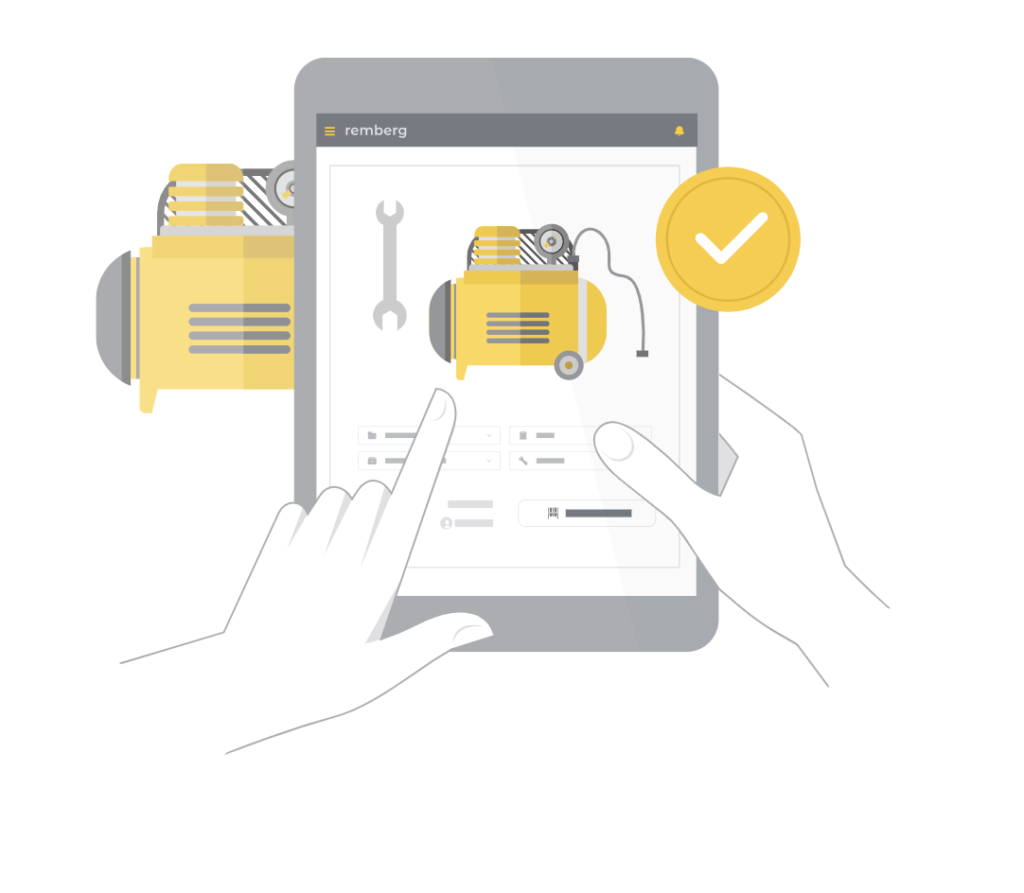
In the long run, service cases that are documented analogously are difficult to manage as well as being difficult to evaluate because they are not available digitally for importing into reporting and analysis tools.
But how can you tackle unnecessary paperwork and bureaucracy when it comes to service reports?
How to introduce digital service reports
There are many different ways to deal with the digital service report. In most companies, the first step of digitization is to have their service technicians fill out Word, Excel or PDF files and then have the customer or technician sign them e.g. with a SignPad. The goal of this is to get away from paper-based reports. However, the SignPad and the laptop in combination with Word, Excel or PDF do not counteract the filing effort and the poor usability. We recommend to introduce a software solution for digital service reports here. There are various providers for this, including remberg. So if you decide to tackle the topic of digital service reports, you should then pay attention to the following tips when making your decision, as nothing is more annoying than introducing a software solution that is not accepted and used by your field agents.
12 tips for the successful introduction of digital service reports
- Automated Filling: Connect the form to internal or external databases in your IT- systems so that fields such as address, asset metadata (e.g. year of construction), customer or contact person are automatically inserted, allowing you to save time when filling in the form. Another option is to integrate search engines such as Google Maps so that customer addresses can be automatically and consistently taken over. When choosing a software provider, pay attention to existing, standardised IT-interfaces.
- Drop-down menus: Embed drop-down menus in your digital service report so that your staff can easily select the metadata they are using as input. This enables fast and consistent completion. For example, the field “resulting machine status” in the service report can be set to “operational”, “conditionally operational”, or “not operational”. Also offer the option to enter “miscellaneous”, if no other option fits the situation.
- Skipping fields: Give your service technicians and field agents the opportunity to skip fields when filling them in and return to them later in order to ensure a smooth workflow.
- Documentation of rules: Define rules and instructions that must be followed in order to fill out the service report correctly, such as cost regulations or food allowances. Make sure that these are tailored to your company.
- Comment function: Always offer your service field agents the possibility to add their own comments by embedding special fields for this. It is also helpful to provide fields for internal comments that are only visible to your employees and are not displayed in the final report sent to external personas. Examples include other sales opportunities or comments that the customer should not see, such as a retrofit or upgrade.
- Automated working time tracking: Insert fields for specifying the date, start and end time of work and break times to automatically calculate the total working or driving time of your employees.
- Traffic light system to indicate the degree of completion: Illustrate the progress of filling in the digital service report by marking each section in color, e.g. in green if tasks are completed, in yellow if they are in progress or in red if fields are still uncompleted. These labels are also suitable for indicating which reports still need to be further processed by implementing such a traffic light system for the overview of all service reports.
- Comprehensive documentation: Enable your technicians to add photos, videos or machine data about the service case in just a few easy steps, e.g. via their own smartphone. Like this, comprehensive and accurate documentation of the machine or equipment is available.
- Digital signature: Embed date and location fields that are automatically adjusted to the current day and customer address. You can then enable a digital signature for both the technician and customer and verify directly in the digital report that the right person is signing. Such a digital signature eliminates the need to print and scan service reports.
- Offline functionality: Many machines and plants are located in areas without mobile internet access. Similarly, it is often not possible for the customer or operator of the machine to grant your field agents access to the internal company network. Some providers fail to meet the technical challenge of enabling service reports to be filled out offline. In addition, they are unable to provide a smooth synchronization of data as soon as the technician has internet access again. Our tip: pay attention to how the offline functionality of your provider is set up.
- Templates/ Forms: There are not only service reports. From commissioning, acceptance and maintenance protocols to checklists, work instructions, assembly and weekly reports. Grant your employees easy access to the suitable template for each type of form or report, so that unneeded fields are not even displayed for certain reports and the technician only sees and has to fill in the essential information.
Additional tip regarding the templates for marketing purposes: Embed a personal logo as well as header and footer in your corporate design in the report to strengthen your image as a digital company towards your customers.
- Sending and sharing: After completion, the digital service report should be exportable as a PDF file and then available for download. Furthermore, it should also be possible to view the report as a PDF online in a browser, or to send it directly via email to predefined distribution lists or recipients. Make sure that it is also possible to share only certain sections of the document.
How you benefit from digital service reports:
While digital service reports are usually seen as a mean to increase the efficiency of the individual service field agent, a successful implementation will benefit your company in many different ways:
Increased efficiency for your entire service and after-sales team:
Not only the service field agent, but also the service manager and service back office agents benefit from increased efficiency as storing information can be performed automatically, depending on the integration in the ERP-System. In the long run, extensive analyses can be performed with the digital data. Like this, the productivity of the department increases and therefore improves the profitability of the whole company.
Higher sales potential through more information for sales and after-sales:
With information available throughout the company which is passed on between the divisions, the sales and after-sales teams gain a better data basis for offering customers either new machines or additional service offerings such as maintenance packages, spare parts or other services that can be tailored individually to the customer.
Improved customer retention through more effective tracking and communication:
Digital service reports enable employees to track the way the customer’s order was completed by the field agent and communicate this to the customer accordingly. For example, when a service case is solved, an e-mail can be sent to find out whether the customer has any further concerns or to offer discounts if the service case could not be completed to the customer’s satisfaction. Without central, comprehensive documentation, customer inquiries can be lost easily. Digital service reports however create the basis for lasting customer loyalty because the customer feels more comfortable when all parties involved are informed transparently about the processes.
More liquidity through faster billing of service cases
With the help of digital service reports, you can significantly reduce the time it takes to bill the respective service case and thus automatically increase the liquidity of your company.
More satisfied employees in service & after-sales
Service field agents who are able to fill out reports digitally are happier and more motivated to work. Direct assignment of follow-up tasks to other employees guarantees smooth scheduling and coordination between different agents and departments which leads to higher productivity.
To summarize, it is important to keep many things in mind when introducing the digital service report as shown in the tips, but also beyond that on choosing a partner or provider. We have seen many failed implementations from our work with medium-sized machine manufacturers. Therefore, we have incorporated all of the tips above into our digital service report module. It enables you to introduce digital service reports that will be used by your service employees with lasting effect and even pleasure.
You want to get started on digital service reports? We are looking forward to show you how we are already helping other companies in the industry with digital service reports and how we can help you as well.
 Back
Back